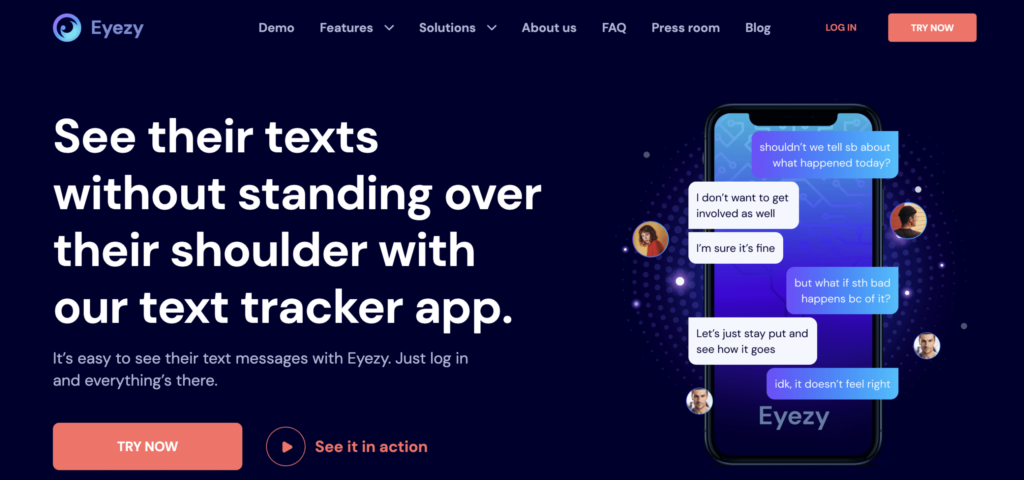Ever felt the urge to sneak a peek and read someone’s text messages without installing software on their phone? Whether it’s concern over a teen’s chats, doubts about a partner, or ensuring company phones aren’t gossip hubs, the digital age intensifies our curiosity.
Screens often hide more than diaries, making the unknown daunting. But here’s the silver lining: we’ve compiled the top apps for covert text monitoring. This guide simplifies your journey into discreet message access.
So, buckle up as we delve into the details and introduce you to the best tools in the business!
Why Peek at Someone’s Text Messages?
The most common reasons include:
- Spotting Cheaters to uncover hidden conversations.
- Parent Patrol to protect kids from online threats.
- Ensure company phones are used professionally.
- Ascertain if loved ones are in distress.
- Retrieve crucial texts mistakenly deleted.
- Brings peace of mind during moments of uncertainty.
How to Read Someone’s Text Messages Without Installing Software on Their Phone
You don’t need to be a tech wizard to peek at someone’s texts. With cool tools like mSpy, Eyezy, and Moniterro, you can see what’s up without them having a clue. Whether you’re trying to figure out who your friend’s new BFF is or just want to read messages without leaving a trace, we’ve got the tricks.
Top Tools to Access and Monitor Someone’s Messages
In our tech-driven world, many wish to monitor loved ones to ensure their safety. The right tools can make a significant difference. Here’s a look at the top tools that answer the question, “Can I see someone’s text messages without their phone?”
mSpy: Your Go-To for Message Monitoring
mSpy is a front runner in the phone tracking arena. With its intuitive design and powerhouse features, it’s no surprise that many choose mSpy to stay informed. Once it’s set up, you can view all the data through an online dashboard, keeping you in the loop, no matter where you’re at.
Setting Up mSpy on an Android:
- Visit www.mspy.com,choose a plan, and register.
- After purchase, you’ll get login details.
- Ensure you have the target device for setup.
- Adjust settings, like disabling Play Protect if needed.
- Download and install mSpy. Once synced, it logs activities.
- Access the dashboard to monitor texts.
mSpy’s Highlighted Features:
- Operate in stealth mode without the device user’s knowledge.
- Manage messages interactively by sending, receiving, and discreetly deleting them.
- Set up easily without jailbreaking or rooting.
- Access a centralized dashboard for a real-time view of activities.
- Track the device’s location.
- Establish geo-limits and get breach alerts.
- Recover lost content like deleted texts and photos.
- Monitor social media on platforms like WhatsApp, Facebook, and Snapchat.
mSpy’s Strengths and Weaknesses:
Pros:
- Super user-friendly, perfect for those not so tech-savvy.
- Loaded with premium monitoring features.
- Trusted and vouched for by a large user base.
Cons:
- It’s a premium service, so it comes with a cost.
- Initial installation requires physical access to the target device.
Eyezy: The Ultimate Discreet Phone Monitoring Solution
In the realm of phone monitoring, Eyezy stands out as a game-changer. Its promise? To let you delve into someone’s text messages without ever needing to physically access their device. This tool is not just about reading texts; it’s about comprehensive monitoring that remains invisible.
Getting Started with Eyezy: A Simple Installation Guide
Here’s a straightforward guide to knowing “how to see who someone is texting” and running with this powerful tool:
- Visit Eyezy’s official website and download the appropriate installation file.
- Open the downloaded file, follow on-screen instructions, and grant required permissions. For discretion, choose to hide the app post-installation.
- Once installed, log into your Eyezy account from any device. The user-friendly dashboard offers a complete view of monitored data, helping you see who someone is texting.
Distinguishing Features of Eyezy:
- Track movements by monitoring location history.
- Dive into communication with access to call logs, messages, and emails.
- Gain deeper insights with keystroke logging.
- Explore multimedia by viewing photos, videos, and apps.
- Ensure safety by blocking problematic apps or websites.
The Upsides and Downsides of Eyezy:
Pros
- Advanced GPS and Wi-Fi techniques ensure precise location tracking.
- Gains insights from popular platforms, including WhatsApp, Instagram, and Snapchat.
- Monitors all browser activities, from history to bookmarks.
- Designed to operate undetected for utmost discretion.
Cons
- Monitoring multiple devices can become costly.
- Occasional lapses in customer support responsiveness
Moniterro: The Stealthy Guardian of Digital Monitoring
Among many phone monitoring tools, Moniterro emerges as another beacon of discretion. Covers a range of features and functionalities for seamless monitoring without the target ever sensing its presence.
Setting Up Moniterro on Your Target Device
Whether you’re using an Android or an iPhone and looking for ways to “how can I read someone’s text messages from my phone,” setting up Moniterro is a breeze. Here’s how:
Pre-installation Checklist:
- Ensure a stable internet connection.
- Obtain permission to monitor the device.
- Register on moniterro.com by clicking “Start Now” and following the prompts.
Installation:
For Android: In settings, enable “Unknown sources.” Visit moniterro.com, tap “Download,” and install, granting necessary permissions.
For iPhone: After registration, log in, choose “iPhone,” and enter iCloud credentials. Wait for verification.
Now, you know how to read text messages from another phone without them knowing for free and ready to monitor their device activities.
Key Features of Moniterro:
- Moniterro prides itself on its 100% stealth mode, ensuring it remains undetected.
- Access in-depth call and message records to understand communication patterns.
- Track the device’s real-time location for safety and accountability.
- Review web history and app interactions for a holistic view of digital behavior.
- Monitor the device’s current whereabouts, promoting transparency.
Moniterro Pros and Cons
Pros:
- Track everything from call histories and texts to social media chats.
- Set specific restrictions and limits on how the device is used.
- Enhance security by locking the device from anywhere.
Cons:
- Requires physical access to the device for initial installation.
- Limited compatibility with certain operating systems and device models.
Haqerra: Seamless Remote Monitoring with a Click
This top-notch digital monitoring tool is perfect for folks who value privacy while finding out “how to see text messages on another phone for free.” Available exclusively on haqerra.com, this application is tailored for individuals aiming to discreetly access text messages and social media interactions on another device.
Installation Guide for Haqerra:
- Visit haqerra.com on the target device’s browser and register by tapping “Start Now.”
- For Android and iPhone installation, follow the steps mentioned in (3. Moniterro installation guide.)
- Once synced, you’re set to monitor.
Features Spotlight:
- Haqerra’s standout feature allows users to capture real-time screenshots from the target device discreetly.
- The app runs invisibly, ensuring the user remains oblivious to its operations.
- Delve into text messages and social media chats, encompassing platforms like WhatsApp, Facebook, Snapchat, and more.
- A user-friendly interface where all the magic happens, making data access a breeze.
Pros and Cons of Haqerra:
Pros:
- Haqerra covers a broad spectrum of monitoring, from texts to social media.
- The user-friendly design ensures a smooth experience.
- Users can remotely access and control the target device from anywhere.
Cons:
- Physical access to the target device is needed for initial installation.
- Unauthorized use may lead to privacy and ethical issues.
Flexispy – The Ultimate Tool for Ambient Surrounding Recordings

Last on our list is Flexispy, a premier tool that helps you uncover “how to read messenger messages without seen”. This application is crafted for those who wish to discreetly tap into text messages and social media conversations on another person’s device. Curious about which messaging platforms Flexispy can oversee? We’ve got you covered.
How to Install FlexiSPY on Devices:
Before diving into the installation, ensure you’re familiar with FlexiSPY’s features. If you haven’t purchased FlexiSPY yet, visit their website. You’ll need the device in hand, unlocked, and connected to the internet.
For Android: Enable “Unknown Sources” or disable “Play Protect” based on the version. Use the provided download link in the device’s browser, install the software, and enter the activation code. Optionally, hide the app and delete the installation file.
For iPhone: Ensure the device is jailbroken. Log into your FlexiSPY dashboard and follow the installation wizard, inputting the activation code.
Adjust settings and preferences in the online dashboard. Reports populate within 30 minutes.
Flexispy’s Unique Features Tailored for The Modern User:
- Ambient Recording: Flexispy records the device’s surroundings.
- Stealth Mode ensures unnoticed operation.
- Remote Installation offers a discreet app setup.
- Automatic Updates refresh the app remotely.
- Remote SMS lets users send texts from the target device.
- Flexispy is compatible with Android, iOS, and Windows.
Pros and Cons of Flexispy
Pros:
- Comprehensive monitoring of calls, texts, and popular social media platforms like WhatsApp, Facebook, and Instagram.
- Its User-friendly interface ensures easy navigation.
- Browsing activity and network connections can be monitored, ensuring complete oversight
Cons:
- It’s on the pricier side of spy apps.
- Physical access to the target device is necessary for the initial setup.
Frequently Asked Questions (FAQs)
When it comes to deciphering how to read someone’s text messages without their phone free, top contenders like mSpy, Eyezy, Moniterro, Haqerra, and FlexiSPY stand out. These platforms offer a blend of comprehensive features and reliability, ensuring users can read text messages from another phone without them knowing.
Yes, under certain conditions. If you own the phone, like monitoring a child’s activities, it’s allowed. However, always inform the phone’s owner. Unauthorized access can have legal consequences. Employers can monitor company phones if employees are notified.
Choosing the right app to read someone’s text messages without installing software on their phone requires considering the following:
1. An intuitive interface.
2. Stealth mode for those wanting to read messenger messages without seen.
3. Features like remote tracking and message interception.
4. Quick setup processes.
5. Auto-detection of incoming messages with storage options.
6. Cost-effectiveness, ensuring value for money. Ensure your choice offers discreet access without compromising user trust.
Final Thought
In this hyper-connected age, there are moments when you’re itching for a bit of insider info, especially when exploring how to read text messages from another phone without them knowing.
With tools like mSpy, Eyezy, Moniterro, Haqerra, and FlexiSPY, you can get the lowdown without all the downloads.
That’s right, no need to install hefty software to read those messages. But here’s the real talk: while it’s tempting and sometimes even necessary to be in-the-know, always tread lightly. While it’s tempting to access someone’s digital life, always proceed with caution.