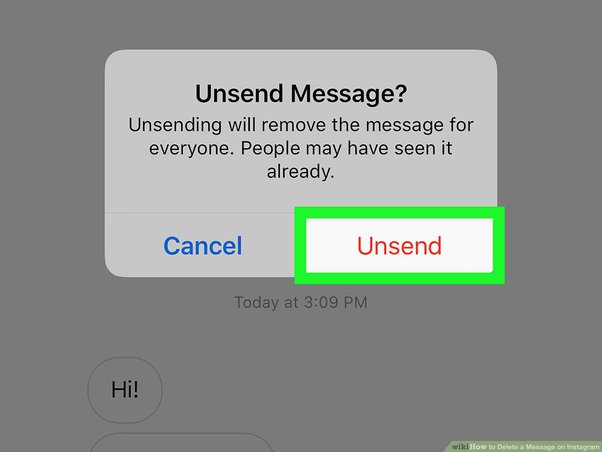Everyone who uses text messaging apps might send a message that they regret afterward. They either press the “Send” button by mistake, send a message impulsively, or send it to the wrong person. If you’re in this situation, your anxiety might rise, and you might worry about this message – especially as you look at the read receipt, knowing it will appear soon when the recipient sees the message notification.
So, you immediately start asking yourself, “Can you unsend a text on Android?” Unsending a message will save you the trouble of having to explain yourself to the other person. If you would like to unsend a text message on Android, this article tells you what your options are.
Can I Recall a Text Message Already Sent?
Sometimes, people send messages when they are dealing with intense emotions, and they are acting impulsively, influenced by their feelings. Other times, they may realize that they have sent something to the wrong contact, or they may have pressed the send button without being sure about it.
Being able to recall a message that was already sent would be great. It would save you lots of energy and prevent you from possibly arguing with the recipient. It would also save you embarrassment in certain situations.
But is it possible to recall text message on Android? For the most part, unsending or recalling messages is not possible on the majority of devices and networks. As texts are immediately sent to the other individual’s phone through your network provider, you will be unable to do anything about it once the message has been sent.
How Do You Unsend a Message?
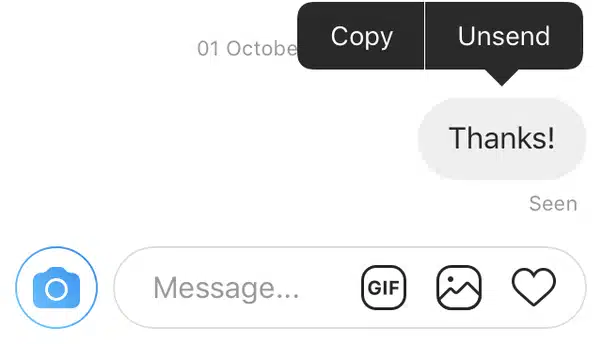
So, you want to know how to unsend a text on Android. Generally speaking, recalling or unsending messages is not possible whether you are using an Android or a different device. Messages are dispatched immediately, and you cannot turn back time.
But there are a few methods you can try out if you want to unsend a message, including:
1. Recalling Messages Through the Network Provider
One thing you can try in order to recall a message is contacting your mobile services provider. In some cases, mobile carriers will allow you to block a message or recall it even if you’ve already sent it. All you’d have to do is reach out to your mobile services provider.
Now, bear in mind that this feature is not available in all areas or with all carriers, so it only works in special scenarios.
2. Telling the Recipient to Delete the Message
If you’ve already sent the message, you can ask the person on the other end to delete their message. This may not always work as you cannot be sure that the individual will grant your request. It might only work when you have sent the text to a trusted person.
3. Use an Unsend Feature
In some instances, third-party applications may come with an Unsend feature that lets you unsend messages not long after sending them. Some examples include Telegram and WhatsApp. Therefore, if you have sent the text using one of these apps, you’re lucky as you’ll quickly find out how to unsend a text message on Android.
Does Android Have an Unsend Button?
An Android Unsend Text feature would be extremely useful. But as you may already know, things are not that easy. In fact, whether you can use an “Unsend” button or not will depend on the application that you use rather than the operating system.
There is no “Unsend” button available on the Android system. But that doesn’t mean that certain apps will not provide their own built-in “Unsend” button that you can use.
If you are not using Android’s own text messaging app and you downloaded a third-party app, this one might have its own “Unsend” message feature. It’s not guaranteed, of course, yet various messaging apps have developed this advantageous method. All you have to do is find the right app.
By using the “Unsend” feature, you can delete or retract a message within a particular amount of time. This also means that the recipient will not be able to see the messages anymore as long as you can retract them immediately.
Can I Delete a Text Before It’s Read on Android?
You may be wondering, “Can I unsend a text on Android before it’s read?” Whether you can do this or not depends on how you sent the message in the first place.
Basically, if you used the traditional SMS method to send the message, you will not be able to delete or unsend it. But if you managed to send it using WhatsApp, Telegram, iMessage, or a similar app, you may be able to erase the text before the receiver has the chance to read it.

How Do You Delete Text Messages on Both Sides?
In order to delete messages on Android devices on both sides, you will have to do a bit more work.
You will have to erase the messages from your device, then log out of the account. To log out, look for the menu icon in the top right corner of your screen that represents three dots, then tap on it, and select “Logout”.
Next, you will go to your Android Messages application, look for the messages you want to delete, and tap on the conversation. There is an icon representing three dots in the top right corner. Tap on it, then select “Delete Conversation.”
Tap “Delete Conversation” one more time to confirm that you want to delete it. When you do this, the messages will not be visible anymore on your own device and the other person’s phone.
Here’s how you delete a text message from both sides on your Android device:
- Go to your text message conversation on the Android device.
- Find the message you want to delete. Tap and hold it.
- Wait until you see a menu popping up on your screen. Choose “Delete” from the available methods.
- Tap “Ok” to confirm your selection.
Can I Delete a Text I Sent to Someone Before They Read It?
Can you unsend messages on Android before the other person sees them? Now, this depends on what app you are using. Sending a text via traditional SMS will not allow you to delete the messages, but some third-party apps have an “Unsend” feature that allows you to recall messages quickly before the other person sees the notification.
However, this is also not guaranteed. You never know how fast the recipient will open your message, so they may be able to see it before you delete it. This is why you should refrain from sending impulsive messages if you do not want others to read the texts.
Conclusion
Learning how to unsend a text message on Android can save you from some embarrassing or tricky situations. As you can see, you can use different methods to unsend or recall a message, but this is not possible in all cases. Make sure to always think twice before sending a text, as it’s better to prevent an issue than be forced to solve it.